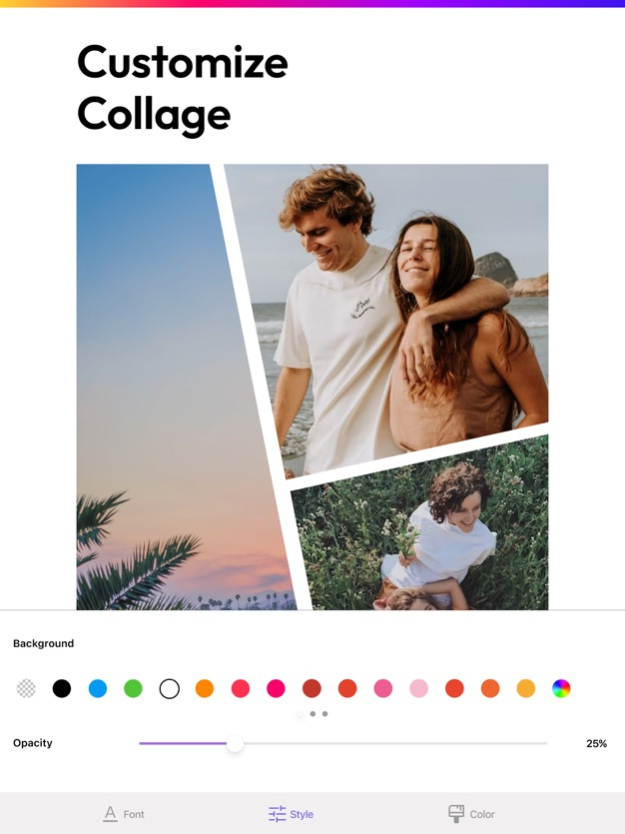Photo Collage Maker & Pics Art 1.5
Free Version
Publisher Description
Add bright mood and colors to your social media feed with Photo Collage Maker & Pics Art app!
Feel the freedom of action! Create atmospheric and memorable photo collages in a few seconds.
Experiment with paints and lettering. Frame your most vivid photo memories into amazing collages to your liking.
Get cool photo content with important moments of your life!
~~~ Features ~~~
• A variety of templates with a large selection of aspect ratios;
• Quick and easy adding text to photos;
• Variety of fonts;
• Gradient background filling;
• Support for iPhone, iPad;
• Saving collages in the photo gallery of the device;
• Publication of finished collages in Instagram, Facebook, Twitter and other social networks.
~~~ Create a unique photo collage ~~~
Do you have a lot of vacation photos and want to add colors to your memories? Photo Collage Maker & Pics Art will help you quickly and easily combine photos of different sizes into one beautiful frame, edit them to your liking and turn interesting ideas into reality.
~~~ Add a bright background and catchy text ~~~
Decorate your photo collage with interesting text and vibrant backgrounds. Choose a color for the background and frame from a wide range of gradient color palettes. Use beautiful signatures made in different fonts. Turn interesting ideas into reality!
~~~ Be the center of attention ~~~
Tell your friends about your adventures in the social media feed. Add a photo collage to Instagram, Facebook, Twitter feeds and share your impressions with your followers.
SUBSCRIPTION
Subscribe and get right now:
1. premium templates.
2. additional sticker packs.
3. content with no ads.
- Evaluate its benefits by getting a free 3-day trial period. After 3 days, the trial period will automatically switch to a weekly paid subscription.
- Paid subscription is divided into 3 types: weekly, monthly and annual.
- The cost of a weekly paid subscription is $9.99. Monthly - $19.99. Annual - $99.99.
- The amount will be charged to your iTunes account at confirmation of purchase.
- You can cancel a subscription or trial period at any time, but no later than 24 hours before the end of the current period. OTHERWISE it will be automatically renewed.
- Your account will be charged for renewal within 24-hours prior to the end of the current period.
- After payment, you can manage your subscription and turn off auto-renewal in your account settings.
- Any unused portion of the free period will be forfeited upon purchase of the subscription.
- Please read our privacy policy https://mushtrip.com/privacy.html.
And EULA (End User License Agreement) https://mushtrip.com/eula.html.
May 5, 2023
Version 1.5
Bugs fixed
About Photo Collage Maker & Pics Art
Photo Collage Maker & Pics Art is a free app for iOS published in the System Maintenance list of apps, part of System Utilities.
The company that develops Photo Collage Maker & Pics Art is Appenvision Ltd. The latest version released by its developer is 1.5.
To install Photo Collage Maker & Pics Art on your iOS device, just click the green Continue To App button above to start the installation process. The app is listed on our website since 2023-05-05 and was downloaded 0 times. We have already checked if the download link is safe, however for your own protection we recommend that you scan the downloaded app with your antivirus. Your antivirus may detect the Photo Collage Maker & Pics Art as malware if the download link is broken.
How to install Photo Collage Maker & Pics Art on your iOS device:
- Click on the Continue To App button on our website. This will redirect you to the App Store.
- Once the Photo Collage Maker & Pics Art is shown in the iTunes listing of your iOS device, you can start its download and installation. Tap on the GET button to the right of the app to start downloading it.
- If you are not logged-in the iOS appstore app, you'll be prompted for your your Apple ID and/or password.
- After Photo Collage Maker & Pics Art is downloaded, you'll see an INSTALL button to the right. Tap on it to start the actual installation of the iOS app.
- Once installation is finished you can tap on the OPEN button to start it. Its icon will also be added to your device home screen.